David's Astronomy Pages
|
Scripting |
Home Page |
Image Gallery |
|
This page is best viewed in a window with a width of 850 pixels or more.

Introduction This page describes my "CCD Imaging Scripts and Utilities" program which I used from 2002-2003. It was written using VB script accessed by a Windows Script Host (WSH) front end. Some of the code was reused within succeeding "Variable Magnitude Analysis (VMA)" and "Telescope & CCD Imaging Scripts" programs that were used in 2004-2005. These were written with VB scripts accessed by HTML Application (HTA) front end.
Code from both programs was then reused within a further succeeding "Astronomical Imaging Support (AIS)" program that I used from late 2005 onwards. This was written in VB.Net (building upon the visual basic foundations from earlier programs)

CCD Imaging Scripts Program 
Pre-Session File Management 
Image Link and Sync 
Drift Align Utility 
Automated Variable Star Imaging 
Mosaic Imaging 
Multiple Target Set Acquisition 
Dark Frame Acquisition 
Post-Session File Management & Reduction 
Light Curve Analysis 
Mosaic Construction 
Script Successes 
Problems & Issues
I began a project in 2002 October to record the variations of about 15 variable stars in the constellations Andromeda, Lacerta and Pegasus. The stars were some that were suggested in David Levy's book "Observing Variable Stars - a guide for the beginner". Most of the stars were long period variables which appeared to suite by observing environment where nights can be clouded out for 2 weeks at a time, which would ruin attempts at observing shorter range variables which need to followed every night or two.
I commenced by "manually" aligning on about 15 variable stars. "Manually" acquiring each star in turn and waiting for images to be taken is quite time consuming and a promised to be a little monotonous if repeated regularly for the same set of stars, even with the aid of software aids such as TheSky and CCDSoft. I therefore looked at methods for automating the process. I was also very much interested in developing a quicker methods to manage and analyse the megabytes of image data that I was beginning to shoot each observing session.
The Software Bisque product Orchstrate was considered, and although was purchased and initially used for automating the acquisition of Mosaic Images via links with TheSky, it did not offer sufficient flexibility for the tasks that I had in mind.
With the benefit of previous programming experience and the useful .VBS script examples provided with CCDSoft vn 5.00.072 onwards and on Tom's Corner at Software Bisque web site, I quickly adapted or knocked together some scripts that began to some of the tasks that I required. However managing them together during further development became difficult and I therefore chose the route of combining them into a single menu driven script, with sections/subroutines for each specific task.
Whilst the software tools, scripts and procedures were further evolved within later programs, this page documents the CCD Imaging Script Program as it stood in December 2002.
Back to Top
The following images shows the Welcome Screen and Main Menu of my script program as at 2002-12-18
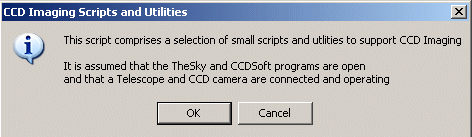
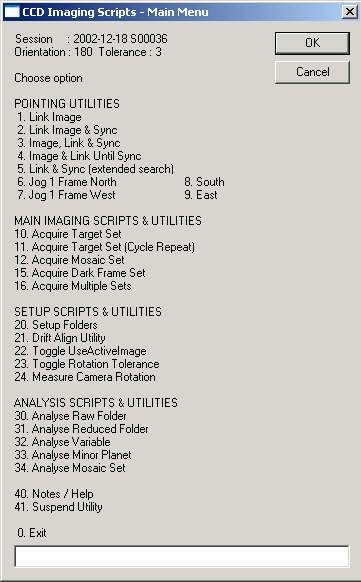
The script reads a setup file which is updated before or at the very start of the observing session. The file defines the session name (eg. 2002-12-18 S00036), focal length and camera orientation and a number of potential targets lists.
The session name is formed by the date and a unique session number (in the example case the image files will be numbered 00036001 to 00036999).
Back to Top
SetUp Folders
The "SetUp Folders" routine is used to create a set of
folders/subfolders for the new Observing Session.
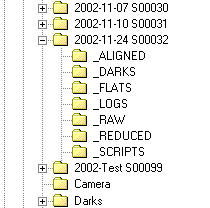
Back to Top
Successful image linking was judged to be critical to the task of automating scope and imaging operation. A set of routines was built round the CCDSoft's Object method "Image.WCSArray()" for Inserting World-Coordinate System (WCS) coordinates into an image. These routines included
| "Link Image" | Image Links the Active Image to identify the position of an image and any pointing error. If unsuccessful, the script assumes the telescope is pointing beyond 2 image widths distance of the image centre and successively attempts Image Links at further and further distances from initially assumed position. To cut down on false matches the script automatically rejects matches which indicate a image rotation outside a specified range from that expected - based on the camera's position. |
| "Link Image & Sync" | Image Links the Active Image as above, with option to sync telescope |
| "Image, Link & Sync" | Takes 20s exposure (2x2 bin), Image Links as above, with option to Sync telescope. |
| "Image, Link Until Sync" | Takes 20s exposure (2x2 bin), Image Links as above with option to Sync telescope. If Image Link unsuccessful (e.g. due too few stars) the script Jogs the Telescope north by 1 CCD Frame and repeats the attempt to Image, Link and Sync. It tries this up to 3 times in an attempt to find a more star rich field. |
The Image Link and Sync Script displays a results window like
the one below :
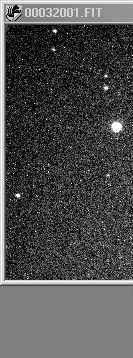
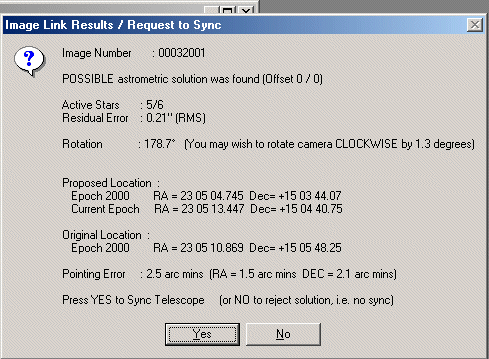
The results window shows match quality information, proposed coordinates and Pointing Error, with Option to Sync Coordinates if relevant. When running in automated mode, the window will automatically close after a few seconds and automatically Sync the telescope.
Pointing Errors and other useful information, such as the peak FWHM value are written to a "Pointing" Report File.
Back to Top
The "Drift Align Utility" (for Northern Hemisphere use) allows quick slewing to either Southern or Eastern/Western sky position. (my Eastern horizon is blocked), where Dec Drift Measurements can be then be taken to enable improved Polar Alignment of the Telescope/Mount.
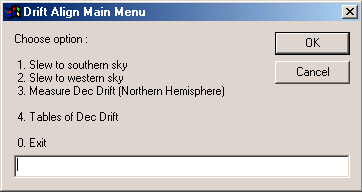
Drift Align Measurement is performed by taking by 2 images separated by a number of minutes. Image Link is performed on each image and enables Dec Drift to be determined as the difference in measured Dec in the two images. The script then recommends the amount and direction by which the Scopes polar axis needs to be moved to improve Polar Alignment. The script allows the Dec Drift measurement to be repeated as many times as required.
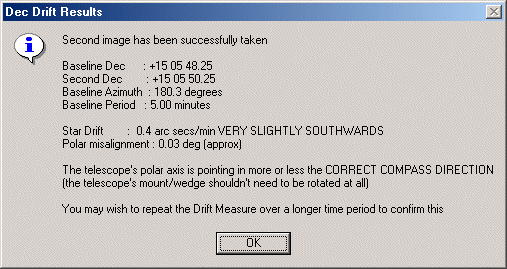
Back to Top
The "Acquire Targets Set" works through a list of targets, slewing to and imaging each target in turn.
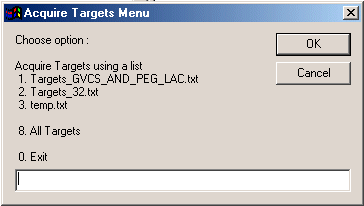
The script reads a Target List File formatted as follows
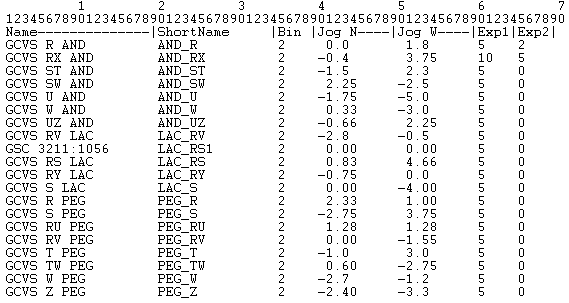
Example Target List File
(Targets_GVCS_AND_PEG_LAC.txt)
The script slews the telescope to each target in turn, performs an image, link and sync and then re-slews to the target to ensure telescope is pointing correctly. The telescope is then jogged E/W, N/S, by predefined amounts to help ensure that the image will include both the variable star and the chosen reference and control stars. The script then takes 3 images at each chosen exposure time/bin setting. Up to two different exposure times can be chosen for each target (useful in order to ensure some images are within the saturation level of CCD if the magnitude change of the variable is not certain). The Target object name is written to the FITS File Header.
The general procedure is as follows.
| Pre-Session | ||
| Compile list of variable star targets, select appropriate exposure times and specify camera jog positions if required. (Example Targets File) | ||
| Test script program / target list using TheSky/CCDSoft in 'Simulator mode'. | ||
| Set Up | ||
| Open observatory, make connections | ||
| Edit Set Up File (Example Set Up File) | ||
| Switch on laptop, telescope & CCD camera | ||
| Start TheSky and CCDSoft Programs. Set Camera Temperature | ||
| Start the CCD Imaging Script Program | ||
| Use the "Set Up Folders" routine to create set of folders for new Observing Session. Set Autosave Folder and Starting Number in CCDSoft. | ||
| Roughly align scope on known bright star and sync scope using TheSky | ||
| Use "Image Link & Sync" routine - this takes a 20s image (2x2 bin), performs an Image Link (using Insert the World-Coordinate System (WCS) coordinates into the image) and syncs telescope to the position it is pointing |
||
| Target Imaging | ||
| Run "Acquire Targets Utility". Select Target List and Press "go" | ||
| The utility works through list of targets, slewing to each one in turn and taking required exposures. | ||
| Progress of script can be monitored in the observatory by messages displayed temporarily in popup menus (which also allow script to be aborted if required), or remotely using information written to a log file (Example text from Log File) |
The "Acquire Target Set (Cycle Repeat)" utility works in a similar manner, but cycles back to the first image and repeats the target acquisition and imaging after waiting a preset period of time. The script enables a number of short-range variables (e.g eclipsing variables) variables to be monitored through the course of an evening/night.
The Acquire Target Set script is currently being updated to allow it to read in number of Image Frames to be taken for each Target and optionally perform an image link and sync on each frame, with an associated jog operation to re-centre the target. This would be useful for recording a large number of sub-exposures over a long time period. Autoguiding could be used for such a task, but would be prone to failing if a cloud passed across the guide star during the imaging session. The script on the otherhand would only sync/re-centre if it has a valid Image Link.
Back to Top
The "Acquire Mosaic Set" utility works through a list of Mosaic targets, imaging slewing to each one in turn and then imaging each Mosaic Frame.
Example Mosaic List File as at 2002-12-31
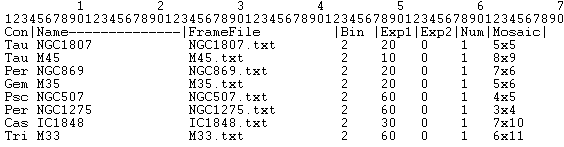
For each Mosaic Target, the script reads in a Frame File that was previously
been created within TheSky, using Compute Mosaic option and Export
option.
For example here is the Mosaic Set and resulting exported Frame File (first 10
frames) computed for the double cluster NGC 1807, 1805.
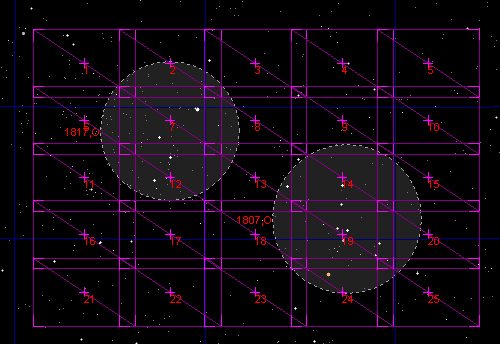
A Mosaic Area defined in the TheSky
each frame is 11 x 7 arc minutes, overlap is 15% (default is 5%)
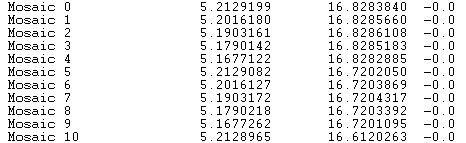
File exported from TheSky
Source - Mosaic content
Format - Simple List
Sort Type - Not Sorted
(Note : only first 10 lines are shown in this example, one of the
two unused fields at right hand side is cutoff in this screen shot.
The Mosaic point number that is exported is one less than the
Point Number shown on the TheSky screen)
The first 3 columns of the exported Frame File are used by the Image Script program. This define the Frame Number and RaDec2000 coordinates. With data on Bin and Exposure time from the Mosaic List file, the script has enough information to slew to the object, take an initial image, link and sync, and then proceed to slew to each Mosaic point in turn and take required image(s).
See later section, Mosaic Construction, for information on compiling Mosaic Frames into a composite Mosaic Image.
Due to cloud, the Acquire Mosaic Set script, has only been tested using Telescope/Camera simulators (2002-12-31). However testing will be a key priority for the next observing session.
Back to Top
Having built scripts for imaging a Target Set, a Mosaic Set, a Dark Set etc, I'm now testing a script that can read a 'Set List' control file and execute the Specified Tasks it contains. The script reopens the Set List file after each Set is acquired, allowing as yet un-imaged sets to be reordered or deleted or additional Sets to be added. (Without this facility, the script would have to be manually stopped and restarted, this would either leave a target set unfinished or require waiting at the scope for 5 - 30 minutes until the particular set in progress had finished).
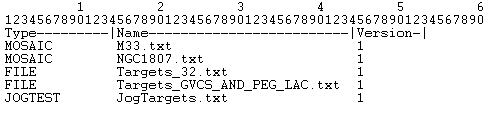
Example Set List File
Back to Top
This script is not yet complete. It is designed to take a series of dark frame sets based on a list of required exposure times and number of frames at each exposure.
Back to Top
CleanUp FileNames / Create FITS Summary
This routine currently resides within my AstroImage Program (Delphi program that
reads and displays FITS files). The routine may eventually be scripted in
VBScript.
The routine operates on a folder of Raw Images. It first cleans
up the FITS file names by removing the "object/location" component of
the filename, which was automatically added by CCDSoft during imaging. Whilst
potentially useful, any name may not reflect the intended image target, and any
coordinates may not reflect true coordinates after image linking. (To shorten
file names the component is removed, later operations will add back a object
name prefix).
After cleaning the file names the routine then reads the Header of each FITS
file and extracts key data such as File Name, Object, Exposure, Binning,
Temperature etc and writes information to a Text File.
Summary File (Excel)
The text file listing details of each Image File acquired is loaded into an
Excel Spreadsheet using an Excel VBS script. This spreadsheet then acts as
the principal log and information store relating to the Observing
Session.
At this stage the image details such as Object Name are carefully checked. The Session Log File is referred to and checked at this stage.
Group Raw Files
With FITS file summary loaded into Excel, a VBS script "Group_RawFiles"
is run. This does two things :
Bias and Dark frames are moved to appropriately named "Temperature/Bin/Exposure" subfolders in the _DARK folder. Suitable filenames prefixs are added in the process.
Light and Flat frames are moved to appropriately named "Group/Temperature/Bin/Exposure, " subfolders in the _RAW folder. Filenames are left unchanged at this stage.
Files with similar (essentially the same) recorded temperatures are grouped together (eg images with -14.8C and -15.2C are grouped as a single -15C set). Group term is only used when using more than one observing configuration (focal length change) or more than one camera orientation (eg north up/north down)
Image Reduction
No special scripts have been created for Reduction. However the task of using
CCDSoft's "Reduce Folder" facility is greatly simplified by having
arranged common Temperature/Bin/Exposure into subfolders. All Reduced
Files are directed to the session's "_REDUCED" folder.
(Significant time is saved overall by minimizing the number of folder changes /
Reduce Folder operations).
Analyse Reduced Folder
The "Analyse Reduced Folder" utility is optionally run to Insert WCS
into each file and acquire information on pointing error, peak FWHM,
number of Inventory Objects etc. The data is written to a Pointing
Report File.
The Pointing Report File from Raw Images recorded during the session and the Pointing Report File from Reduced Images recorded now can be loaded into the Session's Excel Summary Spreadsheet.
Group Reduced Files
With FITS files all reduced, a VBS script "Group_ReducedFiles"
is run. This script runs through each Reduced File in the _REDUCED folder,
and moves it to an appropriately named "Object/Bin/Exposure" subfolder
either directly within the Session Folder or within a "GCVS Variable Stars"
subfolder in case of variable stars. Subfolder name is based
on
If multiple Imaging Configurations have been used the subfolder will be "Object/Group/Bin/Exposure"
Images taken for the purpose of locating objects, confirming Telescope Position etc are placed in a "Pointing/Bin/Exposure Folder".
At the same time as moving the files, the file name is modified to "Object/Date/ImageNo/Exposure.FIT"
e.g. the following 5 sec exposure of R AND
00032009.REDUCED.FIT
is modified to
AND_R.20021124.im32009.5s.FIT
and placed in the folder
...\2002-11-24 S00032\GCVS Variable Stars\AND_R 2x2 5s\reduced\
Details of the revised File Name and Location are written to the Session's Excel Summary Worksheet, together with hyperlinks to FITS image and Object Folder.
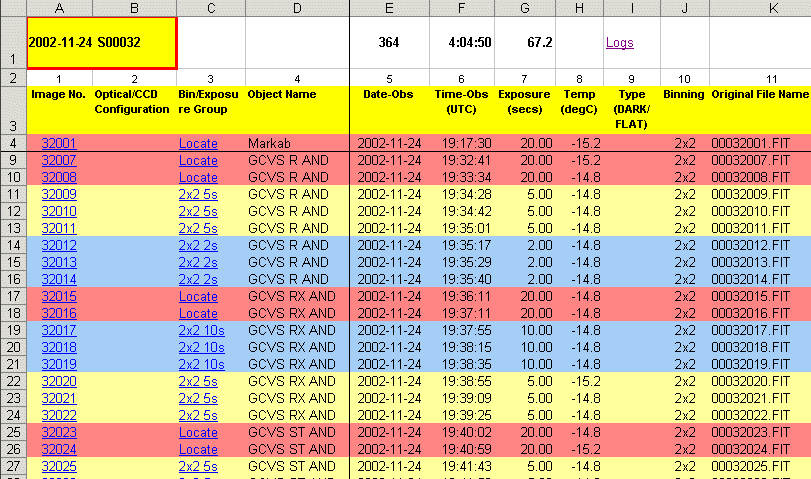
Colour Code Sheet (Excel VBS)
The "ColourCodeSheet" script runs through the Session's Excel
Worksheet Summary and groups related files together by colour bars, as a visual
means for quickly distinguishing different Object/Exposure/Bin groups. (see
example screen dump above).
Back to Top
Copy Files For Analysis (Excel VBS)
The "CopyFilesForAnalysis" script looks for FITs files that have been
marked in Session Worksheet with a 'copy flag' and proceeds to copy them into
the particular Variable Stars folder (where images of the variable from previous
sessions may already be held)
Analyse Variable
The "Analyse Variable" Script reads in the name of variable star and
then fetches the associated reference and control star data from a previously
compiled Variable Star Reference File (example
Reference File). The script then opens each FITS image in
the Variable's Image Folder, determines the magnitude of the Variable, writes a
light curve data file (example
file) and finally displays a quicklook light curve graph (example below):
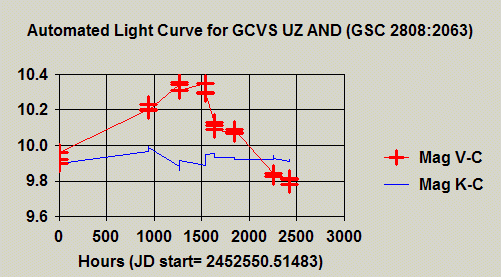
Analyse Variable Set
The "Analyse Variable Set" Script reads a Targets List (e.g one was
used to image a set of variable targets) and for each variable fetches the associated reference and control star data from a previously
created Variable Star Reference File, then opens each FITS image in
the Variable's Image Folder and determines the magnitude of the Variable in each
image. The script then writes a
light curve data file and finally displays a quicklook light curve graph.
Back to Top
A similar script "AnalyseMinorPlanet" determines light curve data for a minor planet for a folder of FITs images (see Eros Example)
Back to Top
Mosaics Frames were initially constructed by a manual process
described at on Mosaic Construction Notes-2002-02-16.
However a faster more accurate method has been developed, however it requires
each frame to have sufficient stars to perform an InsertWCS Image Link.
Where there aren't sufficient stars some level of manual interventation is
required. At present my new method still comprises 3 distinct steps with
manual transfer steps in between, but nevertheless it promises to make a big
improvement. It is hoped to reduce the number of steps to 2.
Due to cloud, the process has so far only been tested on Mosaic Sets collected
previously via 'at-telescope manual' imaging, as I don't yet have a Mosaic
Set which has itself been collected by my Acquire
Mosaic Script.
(The examples below are from a Mosaic Set of M34 Open Cluster taken on
2002-09-11)
Step 1.
The "Analyse Mosaic Set" script is run. This reads the Mosaic
Object Name and Folder location from the user, and then performs an InsertWCS
Image Link on the FITS file of each Mosaic Frame. The N and W offsets between
the Mosaic Object and the Centre coordinates of each Frame are then calculated
(in arc mins). These offsets and the Image's Rotation from Celestrial
North are written to a Tab delimited output file. If a successful Image Link can
not be achieved the Original Image Coordinates are used to give the offset, but
this is flagged in the output file.
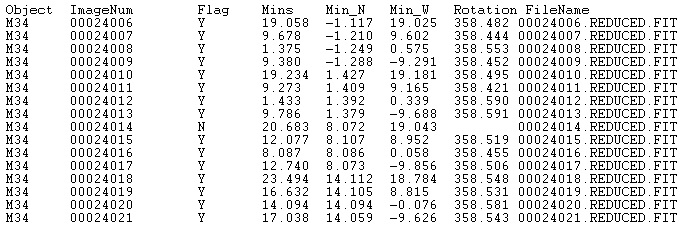
Example Mosaic Frame Offsets File
2002-09-11 S00024 M34 Mosaic.dat
(Note one image is flagged to show that Offsets are approximated)
Step 2.
The Mosaic Frame Offsets are then imported into an Excel Worksheet, which
determines the X and Y Pixel Coordinates for the Top Left Corner of each Frame.
(normalized to a 0,0 origin for the Top Left corner of entire Composite
Mosaic). The X/Y coordinates are output to a space delimited Pixel
Coordinates file.
The key part of the process is the calculation of the X and Y Pixel
Offsets for the Centre of each Frame, using information on the N/W Offsets in
arc mins, the Mean Image Rotation and the Mean Image Scale. This involves
a bit of trigonometry (with conversions from degrees to radians etc), however
once done the calculation of X and Y coordinates of Top Left Hand Corner of the
frame is easy.
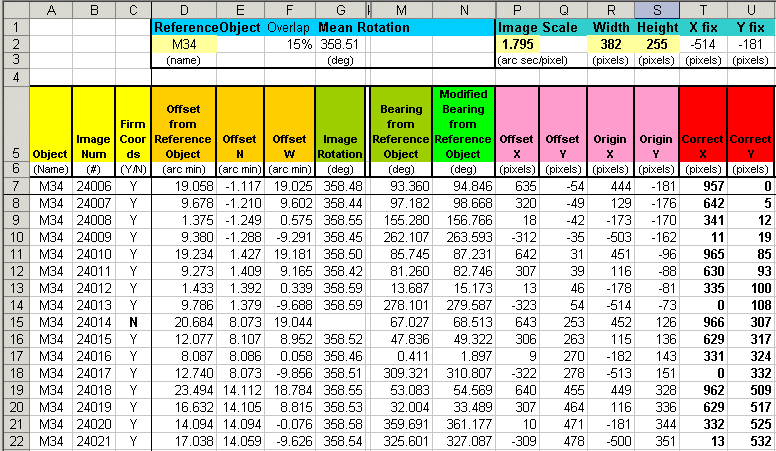
![]()
Example Pixel Coordinates File (mosaic.dat)
The Header lines give the required Mosaic Title, and Dimensions
Step 3
The final step is conducted within my AstroImage Workbench Program (Delphi).
This reads in the Pixel Coordinates Files (see above) and compiles a composite
FITS image based on individual Frame Images. This can subsequently be
saved as a BMP or GIF image.
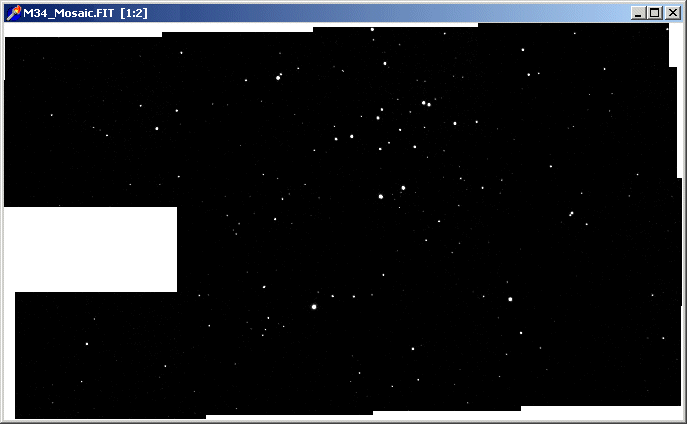
Example Finished Mosaic Composite (1:2 Scale)
In this case the Frame that couldn't be Image Linked is not included
This could be accomplished as a manual step - this is done by determining the
appropriate pixel
offset for the frame by manually locating matching a star in the frame with one
in the composite image.
The pixel coordinates file is then manually edited with the updates coordinates
and flagged as 'Y' to include
and the Composite recreated.
Compiling the Mosaic as a FITS file rather than directly as a
BMP file as in my previous method has the distinct advantage of allowing the
Mosaic Image to be used for astrometric work or further image processing
(for example for removal of sky gradient if required).
The above Mosaic was successfully Image Linked (48 astrometric stars found) as
the following illustration shows. (It also highlights that I only got part of
the cluster area within my Mosaic !)

Composite Mosaic Image-Linked in TheSky
This was performed using InsertWCS on the FITs file from within
CCDSoft
More success with Image Mosaic construction was achieved with Mosaic sets taken on 2003-01-04. Results were very encouraging even though some mosaic products were slightly spoilt by the odd missing frame due to the Telescope Failing to Move in Dec problem noted in the Problems & Bugs section below.
Back to Top
CCD Session S00037 (2003-01-04)
This imaging session was of nearly 8 hours duration and ran mainly unattended
under script control. With ambient temperatures of -5 deg C
attended operation of the telescope would have been rather uncomfortable. A number of check visits were made to the
observatory to check progress. The first visit showed that the
telescope's sky position had become lost due to an inappropriate
sync following a SBIG driver: A/D timeout. # 800407DD
problem.
The script was restarted and then continued without requiring any
form of intervention for 6 hours 40 minutes, during which scripts
took a total of 596 CCD Images as part of the following set of tasks :
Images of 19 variables in constellations And, Peg & Lac
Jog Testing (on And R and And RX)
Images of 16 variable stars in constellations Cam, Per & Tau
8 x 9 Mosaic of open cluster M45 (Pleiades)
Images of 10 variable stars in constellations Aur, Gem, Mon & Cnc
5 x 5 Mosaic of open cluster NGC 1807 / NGC 1817
Second 8 x 9 Mosaic of open cluster M45 (Pleiades)
7 x 6 Mosaic of double cluster NGC 884 / NGC 869
5 x 6 Mosaic of open clusters M35 / NGC 2158
4 x 5 Mosaic of galaxy cluster / galaxy NGC 507
3 x 4 Mosaic of galaxy cluster / galaxy NGC 1275 (Perseus A)
7 x 10 Mosaic of cluster & nebulosity IC1848
Image of galaxy UGC 4047
Results can be seen on Images 2003-01-04
1) Telescope Failing to Move in Dec
2) SBIG driver: A/D timeout. # 800407DD
3) Mis-Syncs (general failure to find any targets /
telescope slew outside intended limits)
4) Unsafe Dec Limits
5) Poor Jog Results
1) Telescope Failing to Move in Dec
Problem : Occasional problems were found with my SlewToObject and
SlewToRADec scripts when
calling Software Bisque's RASCOM Telescope.SlewToRaDec method. During more than
one observing session a problem occurred when attempting to slew from GCVS UZ
AND to GCVS RS LAC, which resulted in the scope slewing to an incorrect
position.
Telescope.GetRaDec was called to get the position before the slew
Result : RA=01 16 17.000 Dec=+41 45 40.99 | Current Epoch
(this is close to UZ And)TheSky.GetObjectRaDec("GCVS RS LAC") was called to get the coordinates of RS Lac
Result : RA=22 12 57.938 Dec=+43 45 59.97 | Current EpochTelescope.SlewToRaDec was called to move the scope to the above coordinates.
Telescope.GetRaDec was then called to get the position of the scope following the slew.
Result : RA=22 12 59.000 Dec=+41 45 46.00 | Current Epoch
(notice that the RA is more or less correct, but the Dec movement hasn't been made)
The problem repeated itself on a subsequent evening. The problem also occurred later when going between GCVS RV LAC and GCVS RS LAC. Problem was again associated with the telescope failing to move in Dec, resulting in telescope moving to new coordinates which had RA of the second star, but with Dec that of the first star. The problem was also to found to occur occasionally when script was used to perform Mosaic Imaging. The script would be able to successfully image say 24 out of 25 frames in 5x5 mosaic, but one frame would end up being a duplicate another frame, due to failure of scope to slew in either RA or Dec. The slew problem was found to be repeatable.
By checking the SBLOG\LX200\LX200.txt file I have identified the situation in which the bug occurs.
In the following example I'm trying to slew the object to a Mosaic Frame location in M42 at
Ra 05h 34m 59.90s
Dec -05d 22m 22.60s
Here is the log file extract :
tx=:GR# rx=05:34:21# bytesread=9
tx=:GD# rx=-05ß22:23# bytesread=10
tx=:Sr 05:34:60# rx=0 bytesread=1
tx=:Sd -05*22:38# rx=1 bytesread=1
tx=:MS# rx=0 bytesread=1
tx=:GR# rx=05:34:21# bytesread=9
tx=:GD# rx=-05ß22:24# bytesread=10
tx=:GR# rx=05:34:21# bytesread=9
tx=:GD# rx=-05ß22:38# bytesread=10
It can be seen that prior to the slew the telescope was at
Ra 05h 34m 21s
Dec -05d 22m 23s
the Sr and Sd, MS# commands then attempt to slew the telescope to
Ra 05h 34m 60s
Dec -05d 22m 38s
The scope quickly moves the short distance in Dec, but makes no move in RA
Ra 05h 34m 21s
Dec -05d 22m 38s
The consequence of the problem is that the camera then fails to take an image at the correct position and I'm left with a hole in my Mosaic !
It seems that the problem is associated with the sending of the command
Sr 05:34:60#
Scope should have been sent the following command
Sr 05:35:00#
The problem is thus associated with how the SlewtoRaDec method rounds coordinates and sends them through any "LX200 driver" to the serial output.
Solution : The underlying problem was been discovered and a detail of the bug sent to Software Bisque. I'll told that a fix should appear in a beta update shortly.
Workaround : In case of GCVS RS Lac, I inserted a Dummy Target immediately before GCVS RS LAC, which is the GSC equivalent name for RS Lac (ie GSC 3211:1056). The telescope happily slews to GSC 3211:1056 (ie RS Lac) and is then in the correct position for imaging RS LAC !
RS Lac Dec: +43°44'59"
GSC 3211:1056 Dec +43°45'00.77"
Script was updated to recognize when a Slew Discrepancy occurs and I'm working on some form of method for repeating the slew (either a direct repeat or via an arbitrary intermediate point).
2) SBIG driver: A/D timeout. # 800407DD
Problem : Occasionally the
TakeImage command results in an error
"SBIG driver: A/D timeout. # 800407DD"
leading to potential inappropriate Sync of Telescope, and potential serious
damage to the telescope or other equipment during a later
slew.
It is unclear why this error occurs and or what the precise circumstances associated with its occurence (Is it a 'random' problem, a problem related to other activity on the computer - either foreground user activity or background computer tasks). The error leads to one or more 'lost' images (usually 2) after which correct imaging resumes. The problem comes during the intervening time when it is possible to accidentally Sync the scope using the coordinates of the the last 'good' image, rather the current 'lost' image. If telescope has been slewed in the meantime, the last good image will be completely inappropriate for the current telescope position.
Early versions of my Scripts failed to counter the problem, resulting in mis-syncs. These resulted in a failure of subsequent slews to correctly locate their respective targets. The script would continue wasting considerable observing time until the problem was picked up and the script is aborted.
Solution : As yet I have not identified a means to stop the Timeout error from occurring, however I have modified my script to ensure that the problem doesn't result in a mis-sync leading to damage of the telescope or CCD equipment or failure to acquire subsequent targets.
Workaround : At present it is accepted that the problem may loose the odd image here and there. Scripts have modified to ensure problem doesn't cause a mis-sync.
3) Mis-Syncs (general failure to find
any targets / telescope slew outside intended limits)
Problem : Mis-syncs happening which lead to subsequent slews either
failing to find intended targets or causing telescope to slew beyond intended
target (with potential to cause serious damage to Telescope or Equipment)
This problem happened in earlier versions of the script due to the occurrence of SBIG driver: A/D timeout. # 800407DD problem and failure to mitigate against its impact on the PositionAndSync routine.
In the examples encountered the telescope fortunately stayed within intended slew limits, but acquisition of following targets completely failed once correct positioning of the scope became lost. This would waste observing time until either script finished or it was recognized that targeting was lost and script was in need of termination. Luckily no damage to telescope or equipment occurred. With the potential for damage recognised, the script was quickly modified to trap Mis-Sync problems and reduce the chances of causing damage to telescope or CCD camera/equipment.
Solution : Scripts have been modified so that a Pre-Sync check is made, in which the current Telescope position is compared with the Current Image's Position. If the difference is greater than 30 arc mins, the Sync operation will not be allowed when running in Unattended Mode, and flagged to the User with a strong warning with request for confirmation when running in Attended Mode.
4) Unsafe Dec Limits
Problem : Using Dec Limits lines which are not appropriate (to
liberal) for the equipment being used can cause collision of equipment with
telescope forks. Whilst not intrinsically the fault of the script the
problem will go unnoticed when telescope is operating in unattended mode.
One variable stars GCVS X Cam was included within the target set, but lying at Dec +75 lay approximately further north that the telescope could move with CCD camera in place. The camera locked up against the telescopes RA knob. Luckily no damage to equipment or scope, but it served as a warning sign.
On the first occasion (2003-01-04) the problem went unnoticed. Later analysis of the image associated with the the target showed that the RA drives where affected by the stuck equipment as shown by the image below. The next target failed to acquire correctly due to scope being off-target. However the scope re-gained correct position on the next target. On the second occasion (2003-01-11) the scope was found in a position with CCD camera close against the RA knob during a progress check - the script was aborted, the problem identified and stricter Dec limits applied.
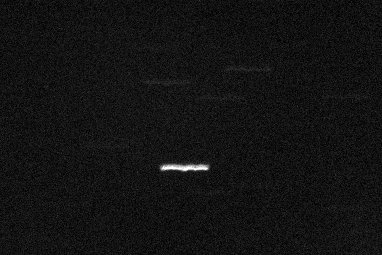
Solution : The design of the LX200 telescope makes such collisions an inherent risk, because it is not possible for the scope to achieve a full swing through with JMI focuser/ST7 CCD equipment attached. To minimize the risk, appropriate Dec Limits should always be specified in TheSky and double checked at start of each observing session. To provide an improved line of defense a separate Dec limit check has now been included within the Script to provide independent protection against any slews to targets outside of safe operating positions.
5). Poor Jog Results
Problem : Scripted jogs to fine tune the centering or framing of objects gives rather mixed results. Actual jogs will frequently be up to 1.5 arc minutes different from those requested to the Telescope objects. This was found to be a particular problem for the two following applications
use of jog offsets which attempt to get both variable star and reference star on the same CCD frame
use of auto-centering after each sub-exposure in a long series of images
The problem relates to my particular version of LX200 telescope which is an older non-HPP model rather than a newer HPP model. (HPP is an acronym for High Precision Pointing). This means that the telescope only accepts and reports coordinates at the arc minute level !
Solution : There would seem to be no solution for getting better pointing/better jog success with my older non-HPP LX200 model. Scripts should give far better results if used with a telescope with better pointing precision (but this hasn't been tested).
For non-HPP model the key to getting success with Variable Star targets would seem to select variables where the Reference Star, Control Star and Variable Star are closer together on the CCD frame than would be the case with HPP. The workaround might require either a focal reducer to achive a larger FOV, to compromise on selection of reference star (risk of less accurate photometry resultz) or simply exclude the variable from the set being monitored.
(for information about testing an LX200 to
determine if it is a HPP or a non-HPP model see
http://www.bisque.com/thesky/tom/auto-map/automap.asp#LX-200%20Users
)
Whilst manual tests toggling the scope using :U# command didn't seem to bring up the long format mode, examination of the log file at SBLOG/LX200/LX200.txt indicates that scope is indeed going into long format mode upon inialisation
tx=:GR# rx=
tx=:GR# rx=
tx=:GR# rx=04:13.9#
tx=:GD# rx=-00ß01#
tx=:U#
tx=:GR# rx=04:13:56#
tx=:GD# rx=-00ß01:29#
Back to Top
| This Web Page: | Scripting - Phase 1 (2002-2003) "CCD Imaging Script & Utilities" Program |
| Last Updated : | 2015-05-16 |
| Site Owner : | David Richards |
| Home Page : | David's Astronomy Web Site |